Solution: Create a separate user account and password protect the account.
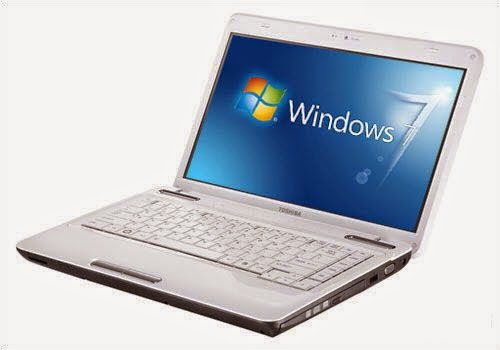
When you share a computer with others, it's highly suggested to create a separate user accounts for each user, with unique settings and preferences, such as a desktop background or screen saver. Next you can password protect your own account. In this case, you can create a standard user account for your friend and an administrator account for yourself.
A standard user can do almost anything that you can do with an administrator account, but if he or she wants to do something that affects other users of the computer, such as installing software or changing security settings, Windows might ask you to provide a password for an administrator account.
If you don't know how to create a new user account, follow the instructions listed below. You can also learn how to password protect your user account and create a password reset disk for the account. Please note administrator privilege is required for the following operations.
How to create a new user account?
1. Go to Start button and click Control Panel > Family Safety and User Accounts > User Accounts.
2. Click Manage another account.
3. Click Create a new account.
4. Type the name you want to give the user account, click an account type, and then click Create Account.
How to password protect a user account?
1. Click Start > Control Panel > Family Safety and User Accounts > User Accounts.
2. Click Create a password for your user account.
3. Type a password you want to give the user account, type it again to confirm, type a password hint, and click Create password button.
Note: A strong password should be 8 characters long and a mixture of uppercase letters, lowercase letters, numbers and symbols. The password should be easy to remember. Although you can use Windows Password Buster to hack Windows 7 password, you should create a password reset disk as follows in case that you forgot the password in future.
How to create a password reset disk?
1. Log on to the user account you want to create a password reset disk for.
2. Click Start > Control Panel > Family Safety and User Accounts > User Accounts.
3. Click Create a password reset disk on the left pane.
4. Follow the coming Forgotten Windows Password Wizard to create the disk.
If you forgot Windows 7 password, you can reset password with the reset disk.
★COMPOSITE HACKS★
ReplyDelete🔍🔍Are you Seeking for the Best Legit Professional Hackers online??❓💻💻💻
Congratulations Your search ends right here with us. 🔍🔍🔍🔍
🏅COMPOSITE HACKS is a vibrant squad of dedicated online hackers maintaining the highest standards and unparalleled professionalism in every aspect.
We Are One Of The Leading Hack Teams in The United States🇺🇸🇺🇸 With So many Awards From The IT Companies🏆🏅🥇. In this online world there is no Electronic Device we cannot hack. Having years of experience in serving Clients with pProfessional Hacking services, we have mastered them all. You might get scammed for wrong hacking services or by fake hackers on the Internet. Don't get fooled by scamers that are advertising false professional hacking services via False Testimonies, and sort of Fake Write Ups.❌❌❌❌
* COMPOSITE HACKS is the Answers to your prayers. We Can help you to recover the password of your email, Facebook or any other accounts, Facebook Hack, Phone Hack, you wanna monitor your kids/wife/husband/boyfriend/girlfriend, You Wanna Hack A Website or Database? You wanna Clear your Criminal Records?? Our Team accepts all types of hacking orders and delivers assured results to alleviate your agonies and anxieties. Our main areas of expertise include but is never confined to:
✅Website hacking 💻,✅Facebook and social media hacking📲, ✅Database hacking, Email hacking⌨️, ✅Phone and Gadget Hacking📲💻,✅Clearing Of Criminal Records❌ ✅Location Tracking and many More✅
🏅We have a trained team of seasoned professionals under various skillsets when it comes to online hacking services. Our company in fact houses a separate group of specialists who are productively focussed and established authorities in different platforms. They hail from a proven track record and have cracked even the toughest of barriers to intrude and capture or recapture all relevant data needed by our Clients. 📲💻
🏅 COMPOSITE HACKS understands your requirements to hire a professional hacker and can perceive what actually threatens you and risk your business⚔️, relationships or even life👌🏽. We are 100% trusted professional hacking Organization and keep your deal entirely confidential💯. We are aware of the hazards involved. Our team under no circumstances disclose information to any third party❌❌. The core values adhered by our firm is based on trust and faith. Our expert hacking online Organization supports you on time and reply to any query related to the unique services we offer. 💯
🏅COMPOSITE HACKS is available for customer care 24/7, all day and night. We understand that your request might be urgent, so we have a separate team of allocated hackers who interact with our Clients round the clock⏰. You are with the right people so just get started.💯✅
✅CONTACT US TODAY VIA:✅
📲 compositehacks@gmail.com 📲